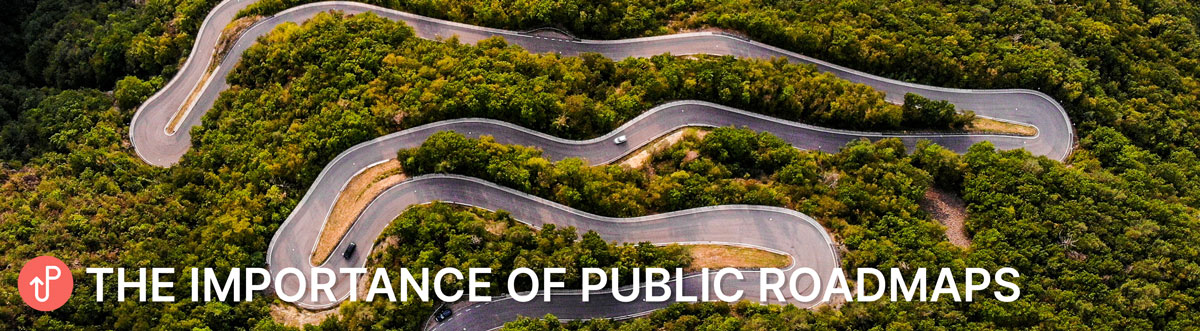
Product roadmaps are not a new concept. There are countless project management tools at this point that let you create task-based roadmaps for your internal team. However, having the option to display a public roadmap, one meant to let your customers know exactly what to expect next, is a bit more rare.
Why is it Important to add Public Roadmaps for Customers?
If you manage or sell an evolving, (typically software-based) product, keeping your customers informed is critical. Whether it’s developing new features, fixing bugs, or simply opening a channel of communication between your team and community, public roadmaps bring your community directly into the development process. Thus, customer loyalty grows, the good review roll in, and your product grows in an informed, community-driven manner. Here are a few reasons why you’d want to implement a public roadmap on your site:
- Keep your customers informed on what’s coming next, and when.
- Reduce customer support needs by reducing submitted forms.
- Gather ongoing data and feedback for any given task, feature, or idea that is in the works or coming soon.
- Give customers credit when they contribute to any given task’s development.
- Keep your team and tasks organized in a streamlined to-do list.
- Create a discussion between your customers and team (such as your developers and/or tech support team).
- Collect tech support issues on a task-centric manner, keeping all issues focused and organized.
And that’s just the start. In summary however, public roadmaps engage your customers and keep them informed.
How do I Implement a Public Roadmap?
PathPro included a public roadmap for every project created. To start, you’ll want to grab a PathPro plan, and yes, even the free plan lets you to implement 100% free public roadmaps, no strings attached. After signing up for your PathPro account, feel free to check out our documentation on maximizing the benefits of your public roadmaps (which we lovingly refer to as a “Product Path”).
Adding public roadmaps is simple as you’ll simply link your users to your Product Path directly within your website, seamlessly displaying your public roadmap with no login or extra steps needed. Here’s how:
- Create your first project, typically named after your product.
- Add your first “Path Group” to your Product Path. This lets you organize tasks into groups, such as “Just Released, In Development, Coming Later” etc.
- Add tasks/features to this Path Group as needed.
- Rinse and repeat for additional Path Groups and tasks.
- After your Product Path (read: public roadmaps) are complete, you’ll then implement the Product Path into your site. This can be done using an embed shortcode, or by building a custom header and linking your site directly to the Product Path.
Product Paths are displayed seamlessly into your site, and your customers will be instantly informed of what’s in the works. You can get an idea of how this looks by checking out our very own PathPro Public Roadmap.
In Summary
Public Roadmaps, which we call Product Paths, are a critical aspect of properly managing and developing your product. They build brand loyalty, keep customers informed, and are critical for gathering data on your product’s path 9see what we did there?). We invite you to try PathPro’s 100% free plan, which lets you quickly add public roadmaps to your site in a matter of minutes. To get an overview of PathPro to see if it’s a fit for your product (we think it will be!), be sure to check out this video!
0 Comments