An Introduction to AppSumo
If you’re running an online business, you’ve probably heard of AppSumo. It’s an incredible platform where people grab some incredible lifetime deals on popular business tools. For the companies offering these tools—and I’m assuming that’s you—it’s a great way to grow your user base and to gather product feedback.
My History Running Successful AppSumo Campaigns
Having launched multiple AppSumo campaigns, I can vouch for the fact that a public roadmap is absolutely critical for running your campaign properly. In fact, running a popular (read: extremely intense) AppSumo campaign is what spawned the idea for PathPro in the first place! This was quite a few years back, but I had launched an AppSumo campaign to promote a booking software—a surprise launch that earned about $60k in sales (that’s AFTER AppSumo’s fees), 1000s of customers, and a mountain slide’s worth of feedback and support requests. An awesome success to be sure, but one that nearly ran me into the ground due to my limited resources and lack of proper customer feedback collection tools.
I learned, even if it was the hard way…
Ultimately what I learned was that AppSumo customers (referred to as AppSumolings), were a passionate bunch that were very much willing to provide feedback and constructive criticism. They are the ultimate test group…and they will completely overwhelm you if you’re not prepared. This not only includes an influx of tech support issues, but also inquiries about whaat to expect down the line. They wanted to know what they were buying into, now and for the future, because don’t forget, AppSumo specializes in lifetime deals. This means AppSumolings will be more likely to make a purchase if they know more features are on the way. In any case, be prepared to get feedback on your product, and a LOT of it. Speaking of…
Perhaps the most common request: Do you have a public Roadmap?
In the early phase of my first AppSumo campaign, I haphazardly cobbled together a rough roadmap using some generic page-building tools, because regardless of my efforts to find a free public roadmap tool, nothing fit my needs. What I needed was a roadmap that would outline every release in a timeline-oriented design, and one where I could further engage with customers. I also needed to place it within the environment of my marketing website, not on some random URL unrelated to my product (hello, like, almost every roadmap tool out there).
I had to scramble, and I made due, but I would have saved hours if a tool had simply existed at that point that let me place roadmaps directly on my marketing site. The spent building a generic roadmap could have been spent further addressing AppSumoling inquiries, and even though the campaign was a success, having this roadmap in place before starting would have been a godsend. In the end, it was simply a lesson learned.
In Summary. You’re gonna need a public Roadmap.
So yeah, a public roadmap is a no brainer. Here’s a quick overview as to why:
- It cuts back on tech support since AppSumolings will know exactly what’s coming next.
- It lets your support team to directly engage with all users involved.
- It keeps tasked organized.
- It serves as a bonafide sales tool since AppSumolings know what they’re buying into (don’t forget, AppSumo specializes in Life Time Deals!).
- It shows that you’re listening to feedback, and this is CRITICAL for netting good reviews.
- We’ll repeat that: It helps you get good reviews on AppSumo, known as their “taco rating”, and this is the single highest factor in driving more sales.
- It allows you to engage with AppSumolings in a focused manner.
There are so many more benefits, but let’s back up and expand on why Public Roadmaps are so critical in keeping AppSumolings informed while you run your AppSumo campaign. And hey, let’s go ahead and title this section…
Why you need a Public Roadmap for your AppSumo campaign
1. Customers, known as AppSumolings, want to know what features are coming down the line.
While running an AppSumo campaign, whether via AppSumo’s “Select” campaigns or on their self-hosted marketplace, one fact of life is that you will have a LOT of customer support inquiries. AppSumo’s massive customer base, individually known as AppSumolings, will inundate you with questions about the product in its current state, but they’ll also want to know what they can expect to see down the line. See, AppSumo specializes in life time deals (LTDs), meaning SaaS-based companies that typically charge a monthly subscription will instead offer an extremely steep discount on their product, charging a single fee for lifetime access to your product. So, naturally, customers want to see an idea of everything you have planned as they decide whether to purchase your product.
Presenting future features and updates is a critical tool not only in keeping these customers informed, but it also serves as a prominent sales tool. When customers see that the product will grow in the future, they are all the more likely to become convinced that the AppSumo deal is worth purchasing.
2. AppSumolings want to know when to expect fixes, updates, and change logs based on feedback.
As we mentioned already, you can expect a TON of feedback about your product while running your AppSumo campaign. Collecting this feedback in a product give manner can be incredibly overwhelming if you don’t have the proper tools, so it’s critical that you arrive prepared.
As you collect feedback and bug reports, users want to know that they’ll be fixed quickly. With PathPro’s public roadmaps, not only can you engage with customers on specific issues, letting them know when to expect fixes, but you can automatically inform them of when the fixes are live. Customers can actively subscribe to every task, feature, or bug fix that you’ve listed on your roadmap, so they’ll know that their issues are being addressed. Seeing that you run a tight ship, all while listening to AppSumoling concerns is critical in garnering positive reviews, and reviews are the lifeblood of a successful AppSumo campaign.
So, not only will you want to outline future feature (which may come after the campaign has been completed) but you’ll also want a focused delivery of bugs and updates that will be released during the course of the campaign. With a combination of Public and private roadmaps, you’ll bridge the gap between customer feedback, and delegating tasks to your team. All this while keeping customers informed, and popularity rising. At the end of the day, support is king on AppSumo, and organization is the key to providing a stellar tech support experience for what may be 1000s of customers. not a small task, but one that’s made SO much easier with the proper tools.
3. AppSumolings love to contribute feedback.
Collecting feedback from customers goes much farther than jsut the typical feature or feedback submission. Gathering feedback from multiple customers, whether to weigh validity of an idea or to further refine an existing one, is paramount in deciding how a feature should be implemented. With the proper public roadmaps in place, AppSumolings will be able to contribute their feedback for every feature you’ve outlined. They can confirm that they’re experiencing bugs reported by others, can add valuable insight to how they see a feature being implemented, and more. You’re going to need a dedicated space to collect this feedback, and that can be down through a feature voting tool, through the roadmaps themselves, and through other feedback collection tools included in platforms like PathPro.
Now, how does one keep all of this feedback organized? That’s the challenge face by every successful AppSumo campaign, and before you launch, you’re gonna need a solution.
Let’s break that down a little…
See it this way: You receive multiple submissions pointing out the same bug, discovered in tandem by 100s of AppSumolings/Customers. With PathPro, AppSumolings will have a dedicated page to submit these bug reports (as well as ideas on how you can improve your product). These submissions are collected within your admin area’s “Feature Submissions” section, already a huge step in managing customer feedback, right? Keeping with the example of a bug being reported, you can add this bug fix directly to your public roadmap, listing the exact date as to when AppSumolings can expect the fix. Furthermore, you can tag each user that submitted the bug, ensuring that they receive updates, but also including them as contributors to the fix itself (and hey, that pat on the back means creating mini ambassadors that are sure to spread the news of your snappy customer support).
So, once the bug fix is addressed by your team, you’ll mark the task complete. Afterwards all AppSumolings will receive an email notification that the product has been updated based on their exact feedback. Not only will they be amazed by the tile updates, but they’ll be able to review all updates in an organized series of change logs and release notes.
Like we mentioned, reviews are the lifeblood of a successful AppSumo campaign, and impeccable tech support is the key to unlocking 5-taco reviews (AppSumo’s version of 5 stars). With PathPro’s combination of organized feedback collection, public roadmaps, release-based notifications and informative change logs, you’ll be primed and ready to grow those reviews. In fact, you’ll even have the exact list of customers that contributed, all of whom you can then follow up with to request a review on your AppSumo product profile.
So, How do I add Public Roadmaps for My AppSumo Campaign?
Good question! At the beginning of this article I mentioned that despite my search efforts, I couldn’t find the perfect solution for quickly adding a free public roadmap to my actual website. All services required me to link to a separate service, and that would be far too confusing for customers. I needed a single link on my site, using the URL I wanted, to add a sleek, timeline-based roadmap. Further, I needed to to organize my updates in a release-focused manner. I managed with what I had, patching together a rough timeline of updates that I was only able to publish a couple weeks after my campaign started, but I knew at that point that I should have come to the table with a Roadmap firmly in place. It would have boosted my sales even further. It would have garnered more positive reviews. It would have helped me keep customers even happier, yielding who knows how many more sales. But alas, that tool didn’t exist…yet the idea of PathPro began to form.
Add Public Roadmaps To Your Website
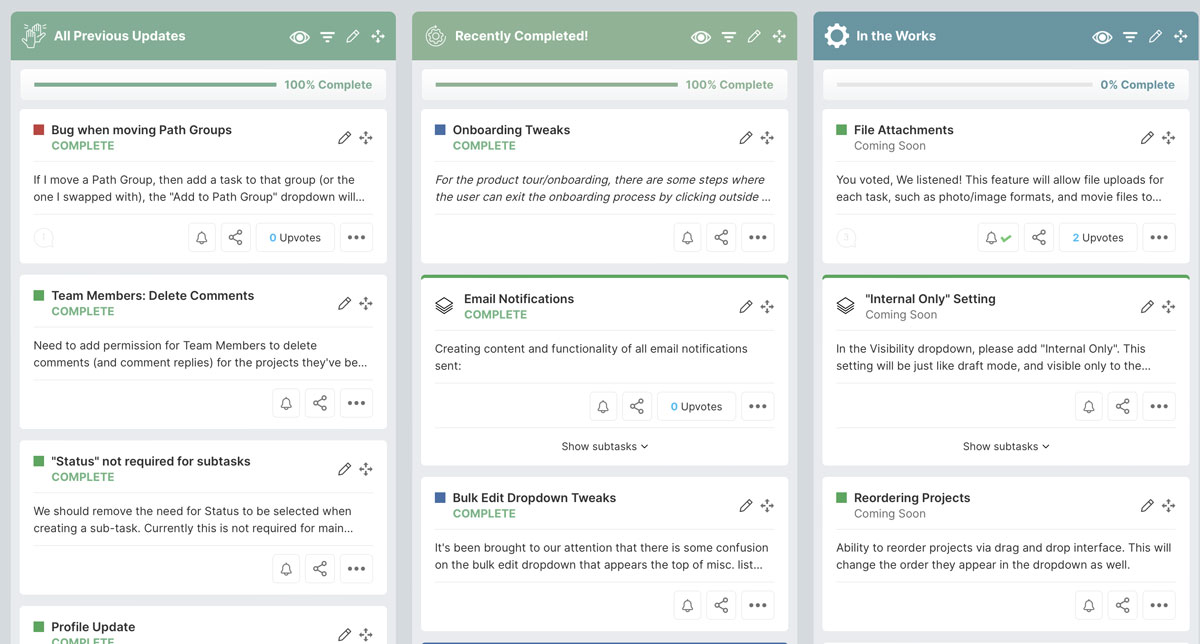
Years later, Pathpro utilizes lessons learned after personally launching multiple AppSumo campaigns. It is a tool that lets you organize a massive amount of customer feedback, and to put that feedback into action through task management feature voting, and other powerful product growth tools. So, as you might imagine, I’d of course recommend PathPro as the best way to add free public roadmaps to your site. Find out more about our free Roadmap tool here, and you’ll be happy to know this feature is included in PathPro’s free version, which you can get started with right now by signing up here entirely free, and no credit care required.
How to Get Started:
First: sign up for an entirely free PathPro Account here.
After logging into your account, follow the feature overview walkthrough. This walkthrough will not only explain every core feature included with PAthPro, but it will also take you through the first steps of setting up your first project (typically titled the same as your product), as well as setting up your project’s roadmap.
At this point, you’ve already got the basics down for creating your product’s roadmap! You’ll simply flesh that out with every upcoming feature, grouping them into tidy “Task Groups” as needed.
Next: Place the roadmap on your site! This is done in one of two ways:
1. You can embed the entire roadmap using the project’s embed code, as shown below:

This method requires a bit of coding knowledge, as you’ll most likely need to customize your embed code to fit perfectly within your site, but this option adds a truly integrated method of adding your PathPro project anywhere you like, using any custom URL throughout your site.
2. You can create a custom header to match the one from your website. If using this method, you’ll plug in your project’s custom URL directly into your website’s navigation, seamlessly integrating the public roadmap and other pathPro features anywhere you like (This is exactly how we embed the official PathPro Roadmap into the site your’e looking at right now!). You can build your custom header for any project in the project’s settings, as shown below:

With PathPro, it really is as simple as that.
Seriously, that’s all there is. Signup for the free version of PathPro (seriously, no credit card required, it’s entirely free) go through a few steps, and BAM you’ve added FREE public roadmaps to your site. Armed with the above knowledge, you’ll be well-positioned to keep AppSumolings informed through a front-facing, timeline based roadmap. They’ll stay informed on what’s coming next, and you’ll build a powerful community of users who will provide ongoing feedback. It’s a net win for all involved, and perhaps the most surefire way to ensure your AppSumo campaign is a success.
