Introduction #
The News & Announcement feature allows you to present basic product news. This could include announcing a sale, general status of upcoming releases, vacation/holiday announcements, and more. In most cases, you’ll use the News & Announcements feature to keep your community and the public informed on a high level.
Is the News & Announcements feature different than the Interactive Release Notes? #
VERY different. The Interactive Release Notes feature is a robust way of announcing product releases while including much more granular details than what you would in the News & Announcements section. With Interactive Release Notes, you can include actual tasks completed with each release, and a robust “eco-system” of information directly within each release. With the News & Announcements, you’ll simply be informing your community of basic status announcements.
News & Announcement Overview #
When logged into your PathPro account, all News & Announcements are organized under the Project’s “News” tab found at the top of the page. Check out the detailed overview below of what you’ll see after navigating to the News section when logged in as an admin under your PathPro account (Note this is also accessible to Team Members assigned to a project, with appropriate permissions set):
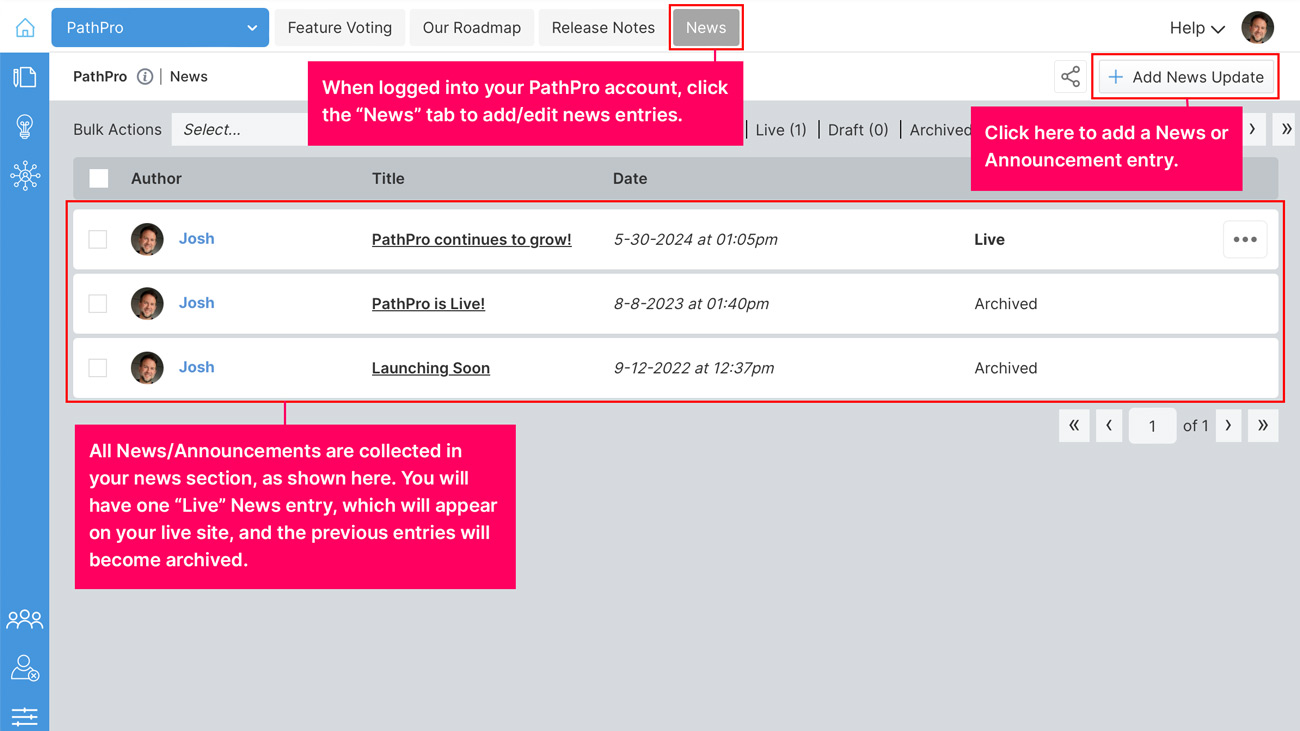
How do I add a News & Announcement Entry? #
Adding a new entry is as simple as clicking the “Add News Update” button on the News section, as indicated in the above image. After clicking that button, you’ll see the panel allowing you to fill in your news entry via the rich text editor:
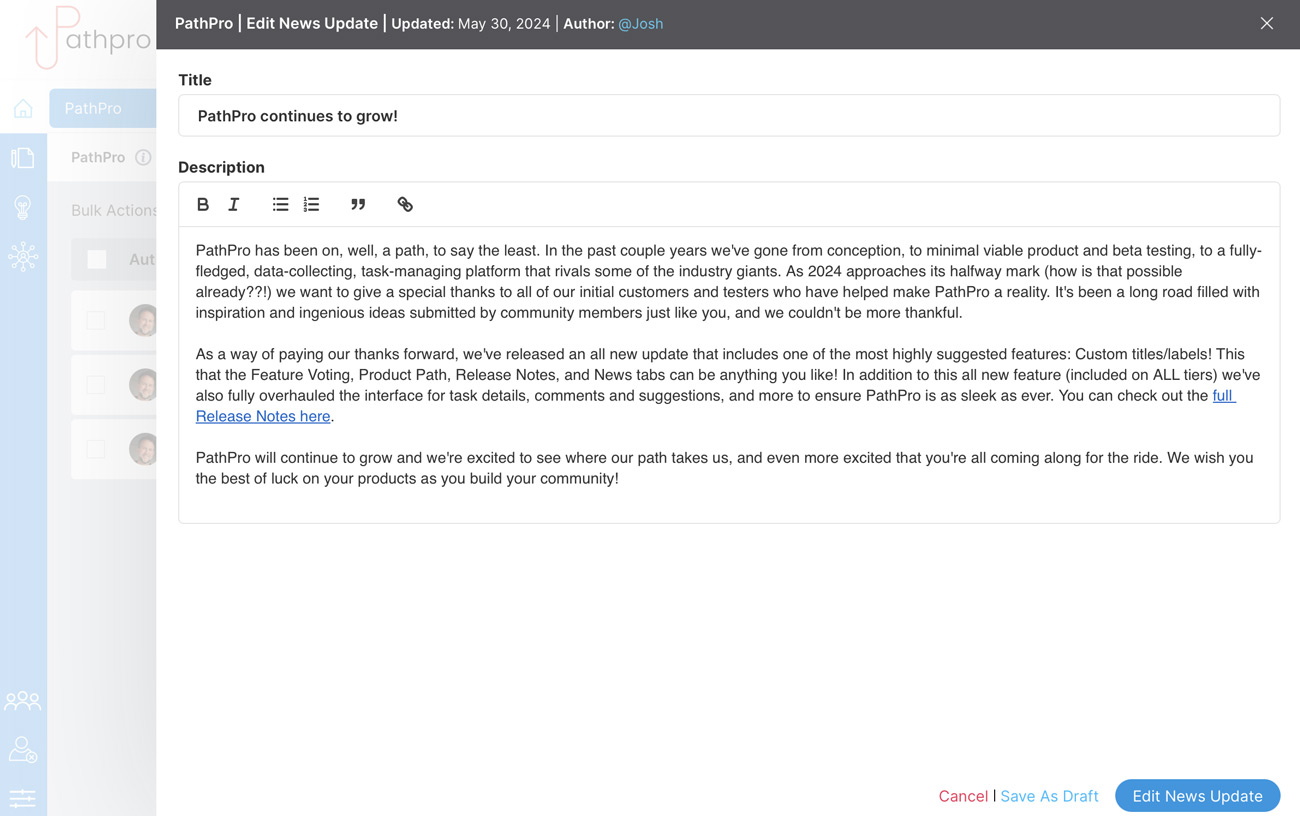
Adding a News entry is as simple as giving the entry a title, filling in the content (and formatting as needed) and clicking the “Add News Update” button. The same goes for editing existing entries, where the button will be displayed as “Edit News Update” as shown above. Simply click that button and the entry will go live! Alternatively, you can save a News entry as a draft for later publishing by clicking the “Save as Draft” link.
How Do Customers View News & Announcements? #
When viewing your front-facing sections of any project, viewers will see the news in a sleek “pullout” panel anytime they click the News tab. This also applies to Community Members who have joined the project. For those user types, Announcements will look something like this:
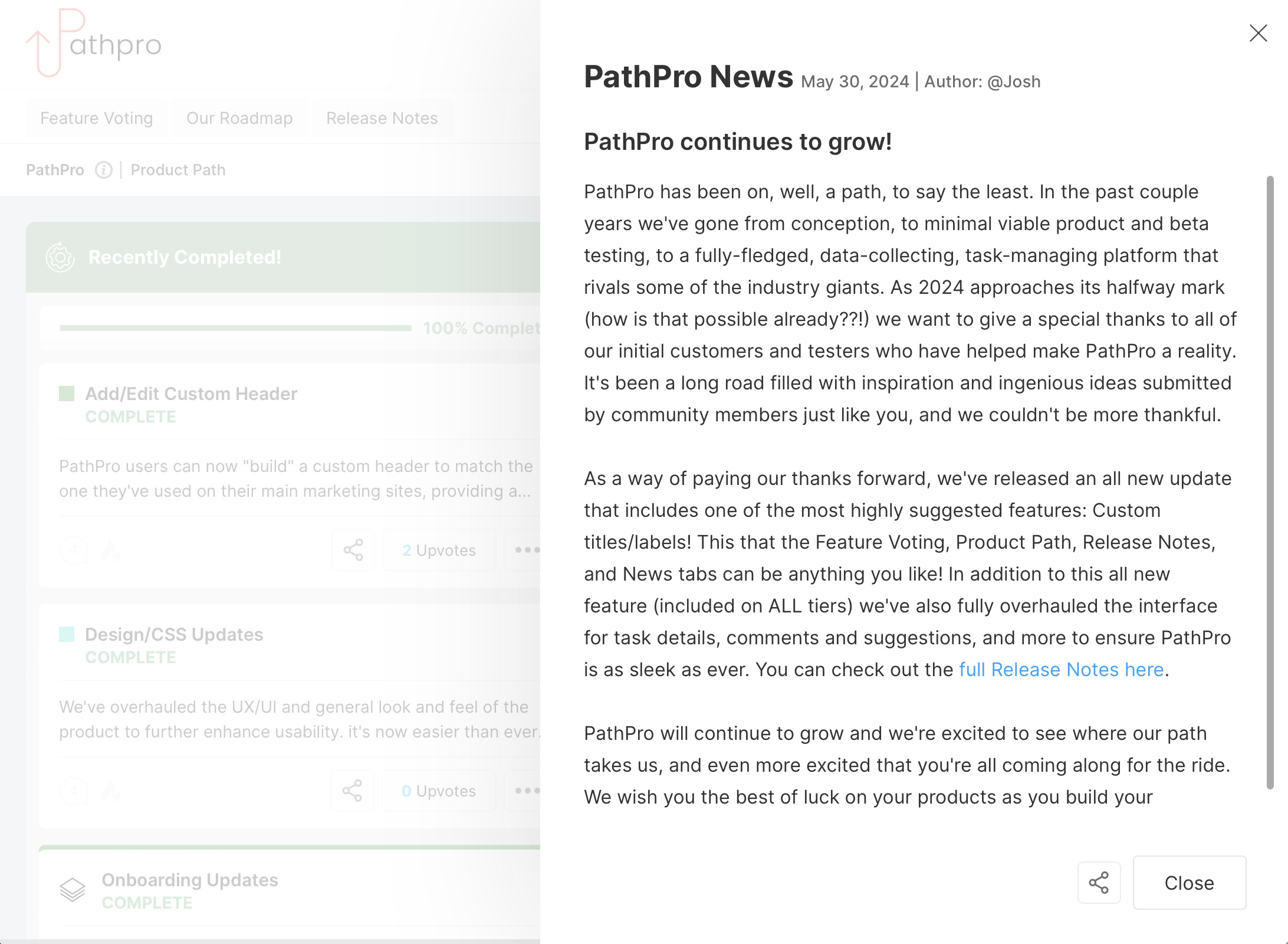
Nifty, huh? Note that viewers can also easily share the news on social media by clicking the share icon, a great way to keep fellow customers informed and your community growing!
Don’t forget that in order to add News & Announcements, you’ll need to create your first Project!

