What is Feature Voting? #
Feature Voting is a powerful tool that lets you to determine demand of a feature, idea, goal, etc. by letting your community to vote on it, and/or offer additional feedback. Through a series of data-collecting features and analytics, you’ll know exactly what to work on next! This article outlines how to setup your product’s feature voting panel. Let’s roll below!
How To Setup Feature Voting #
Adding an item to your Feature Voting panel can occur in two ways. 1. A customer can submit a new feature idea, which can then be adopted to the feature voting panel, or 2. you can add items manually. We cover Adopting a Feature Submission here, and later in this article, so we’ll start by outlining how to manually add a Feature Voting item. First, you’ll want to select the project you’d like to edit, and then click the Feature Voting tab at the top of the page. Below you’ll find a fully fleshed out Feature Voting panel:
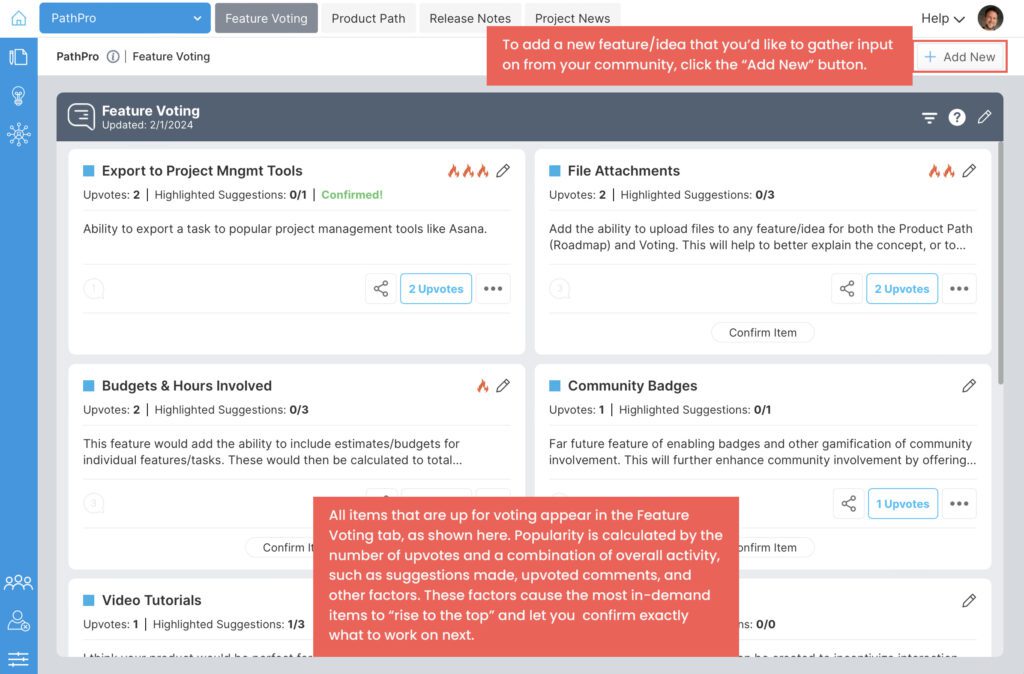
Manually Adding a New Feature Voting Item #
After clicking the “Add New” button, you’ll then add a feature or idea from scratch. This involves entering a title, detailed description, and other settings, as shown below:
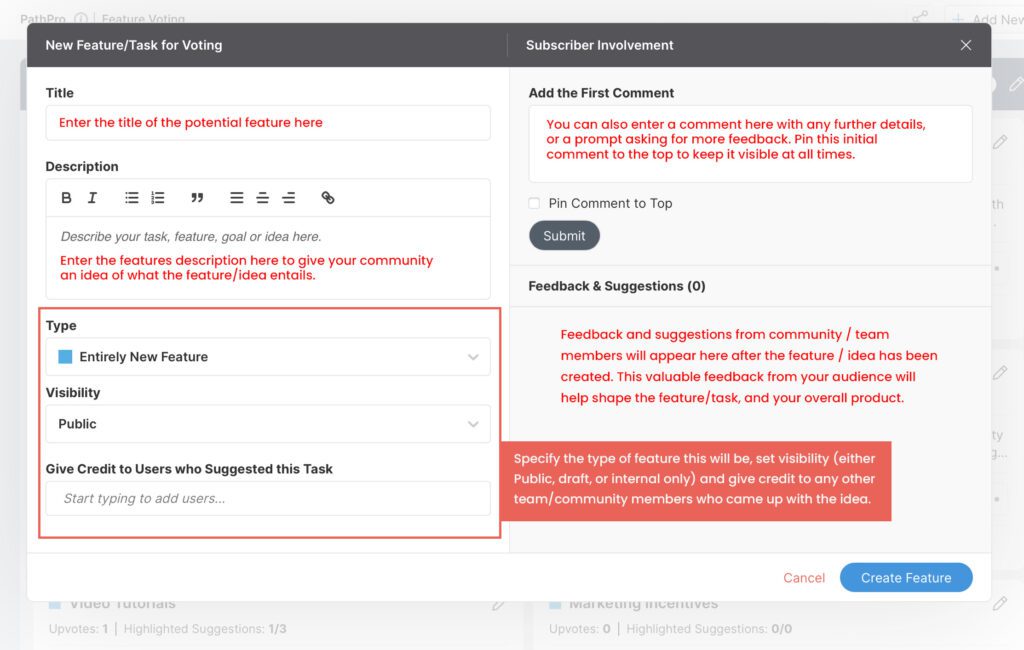
A few details on these settings:
Title: This is the title of your proposed feature. Make it clear and concise.
Description: This is the detailed description of the feature idea, and explains exactly what you plan the feature to be. It needs to provide a good explanation of the feature so members can vote accordingly, but don’t be afraid to ask for more suggestions. That it, after all, a man goal of feature voting: not only to gain votes and confirm that a feature is in-demand, but also to gather feedback and suggestions on exactly how the community would like to see this feature implemented.
Visibility: Set this to “Public” to ensure it is presented on the front-facing view of your Project, allowing community members to properly interact. You can also set this to “Draft” if you’re not quite ready to have the community take action, or if you simply want to keep it as an internal discussion topic.
Give Credit to users who Suggested this Task: This setting allows you to give credit to a community or team member who came up with the idea. This is a great way to build customer loyalty and include them in the development process!
Comments/Suggestions: Your community will be free to engage in conversation on this specific topic, offering additional feedback and suggestions on how they’d like to see the feature implemented. You may also add comments here asking for feedback or further explaining the idea. We’ll loop back to this later, once some interactions have been made.
Embracing the Power of Feature Voting
Now that you’ve published the item, Community members (ie your customers and followers) will actively engage in these ideas by upvoting their favorites, and adding additional feedback to each. With PathPro’s algorithms, feature popularity is quantified through a combination of these upvotes, suggestions made, suggestions highlighted, overall engagement, and more to ensure that in-demand items “rise to the top”. Below you’ll see an item that has been actively engaged upon by the community, and has risen to the second-most in-demand item amongst the overall items up for vote:
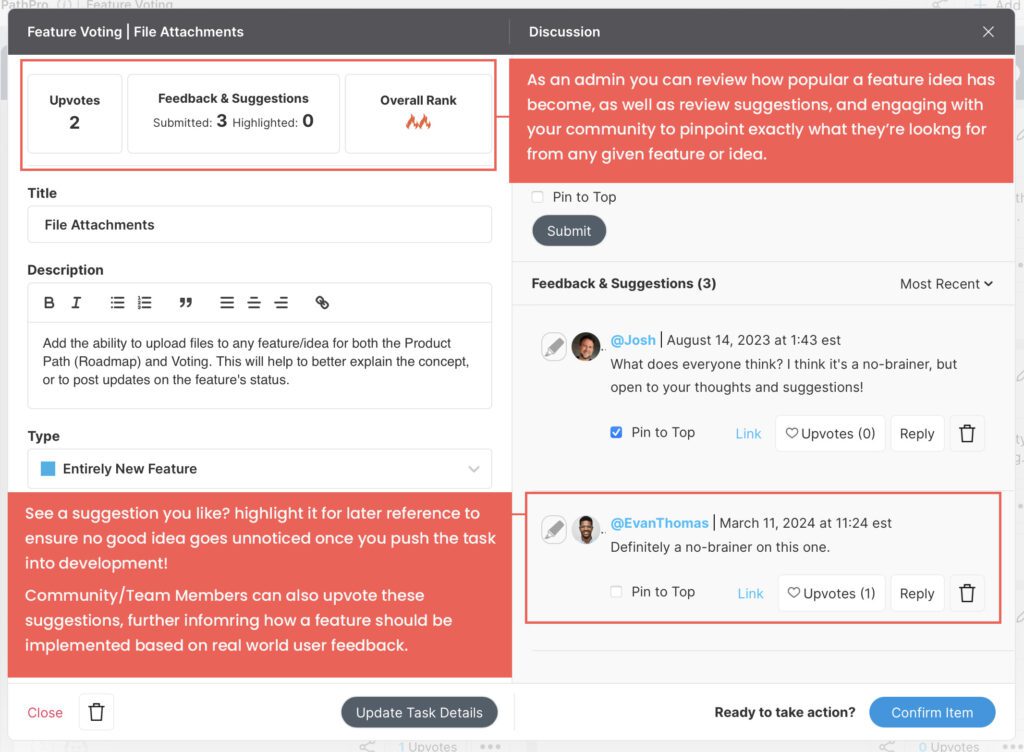
As you can see, you’ll be provided with valuable insight as to whether this idea is something worth putting into development. We’ll elaborate on this further in the next section, which outlines the slightly more in depth method of ADOPTING a Feature Submission made from your community. You can also jump to the “Confirming a Feature and Moving it to Production!” section using the sidebar to the right.
Adopting a Feature Submission to Feature Voting: #
Another powerful feature included with PathPro is the ability to collect Feature Submissions form your community. We cover this in depth in the article titled “How Feature Submissions Work” so feel free to check that out. However we’ll be covering the steps here that follow after receiving a Feature Submission from a customer, and how to “Adopt” that submission to your Feature Voting panel. Here we go!
So, you review the submission and think, hey, this is a pretty good idea!” but you’re not quite sure if you’re ready to put the time and money into having it developed. If this is the case, you can adopt this submission to your feature voting panel. Feature Voting allows other community members to offer additional feedback on any given idea, as well as upvoting potential ideas. This means that you can gather crucial data on how to properly develop the feature (and to do it in a way that pleases those actually using your product) but also lets you know exactly what to work on next.
After confirming that the title and description match how we’d like it to appear, we select “Feature Voting” under the “Adopt To” option, and click “Confirm Adoption”.
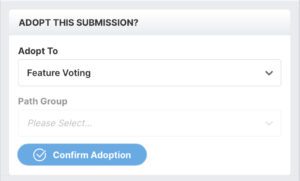
This submission has now officially been added to the Feature Voting section of your project, and is now visible to other community members! This means that others are now free to upvote the item if they too think it will be a valuable addition to your product.
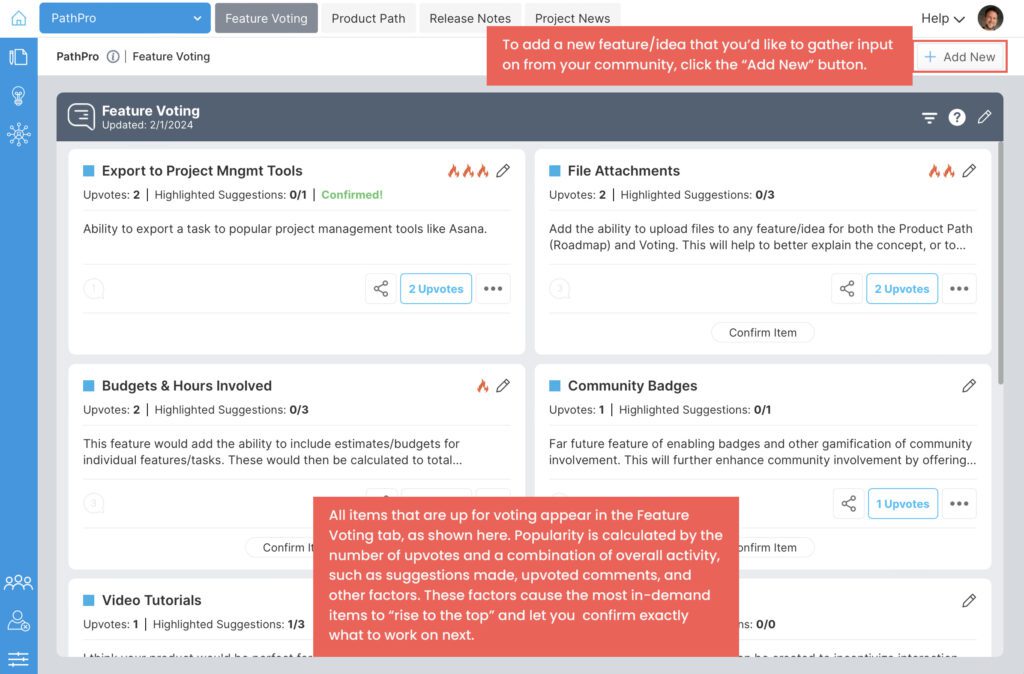
Other Community Members can also add their own additional suggestions and feedback on how they’d like the idea to be implemented. As an admin, you’ll be able to monitor the demand of this idea by reviewing its details, as outlined below:
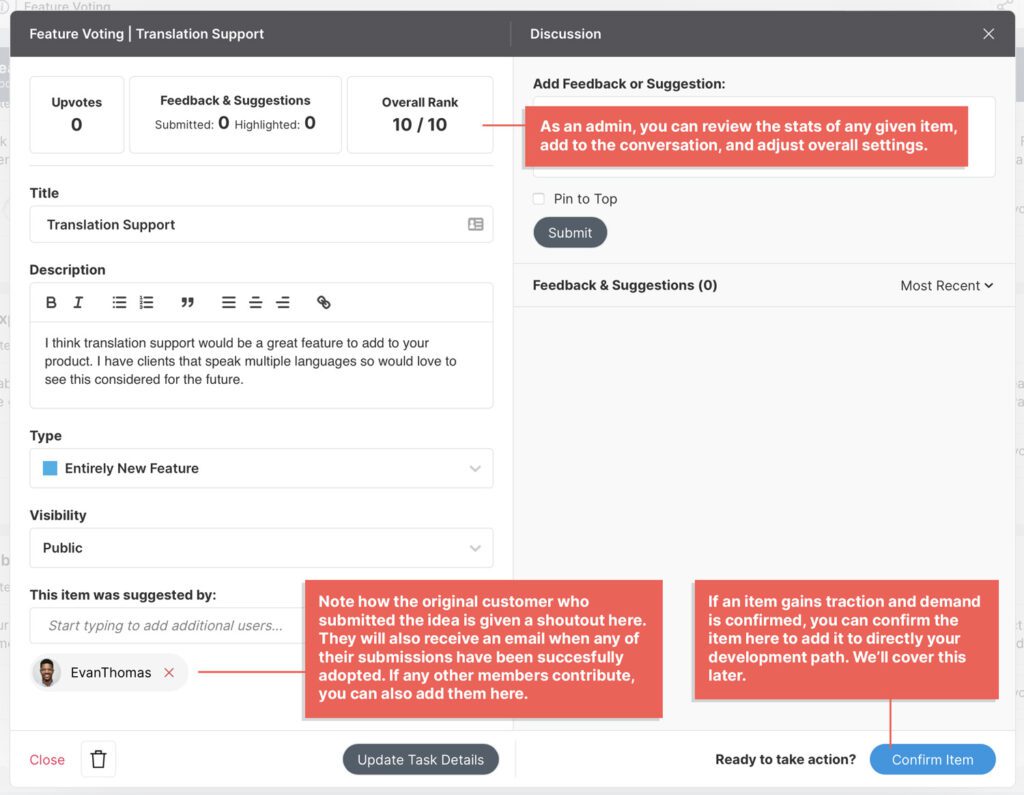
Over time, other community members (ie other customers/users) will begin to upvote their favorite ideas, and to offer additional feedback. After a feature idea starts to gain momentum, it will “rise through the ranks” so you’ll know exactly which feature ideas are the most in-demand based on interactions from your community and users.
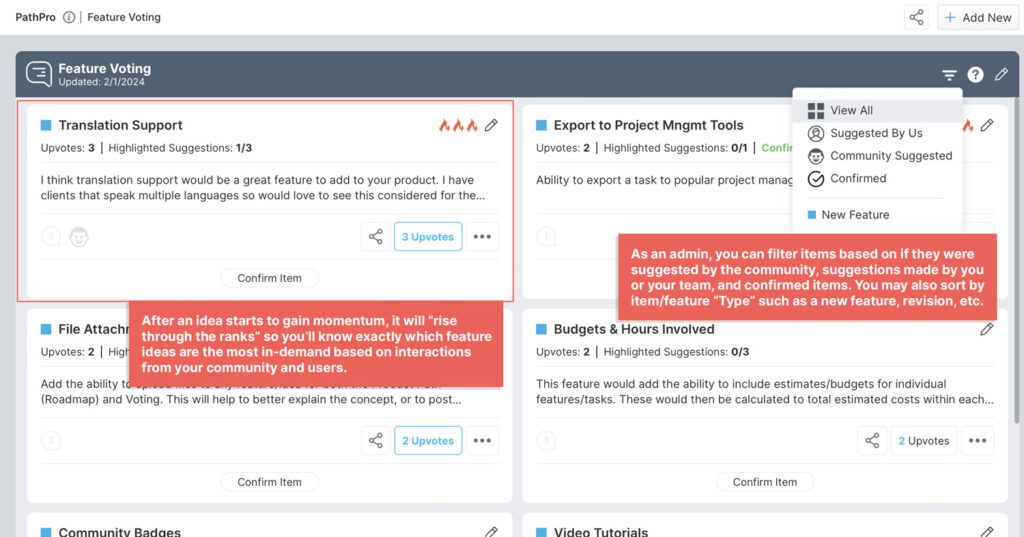
As the feature gains traction, you’ll also notice that other members have contributed to the conversation. As with the original submission, PathPro ensures that you’ll never miss a good idea. If you see a suggestion you think would contribute to this new feature’s success, you can highlight it for quick reference later. A key factor in ensuring that every idea for a feature is documented and easy to access once you push to development!
Customers will also be able to upvote other comments, allowing those to also “rise to the top” in popularity so you and your development team know when additional suggestions are gaining popularity. See an additional suggestion that has a lot of votes? That probably means you should add that suggestion when building the new feature!
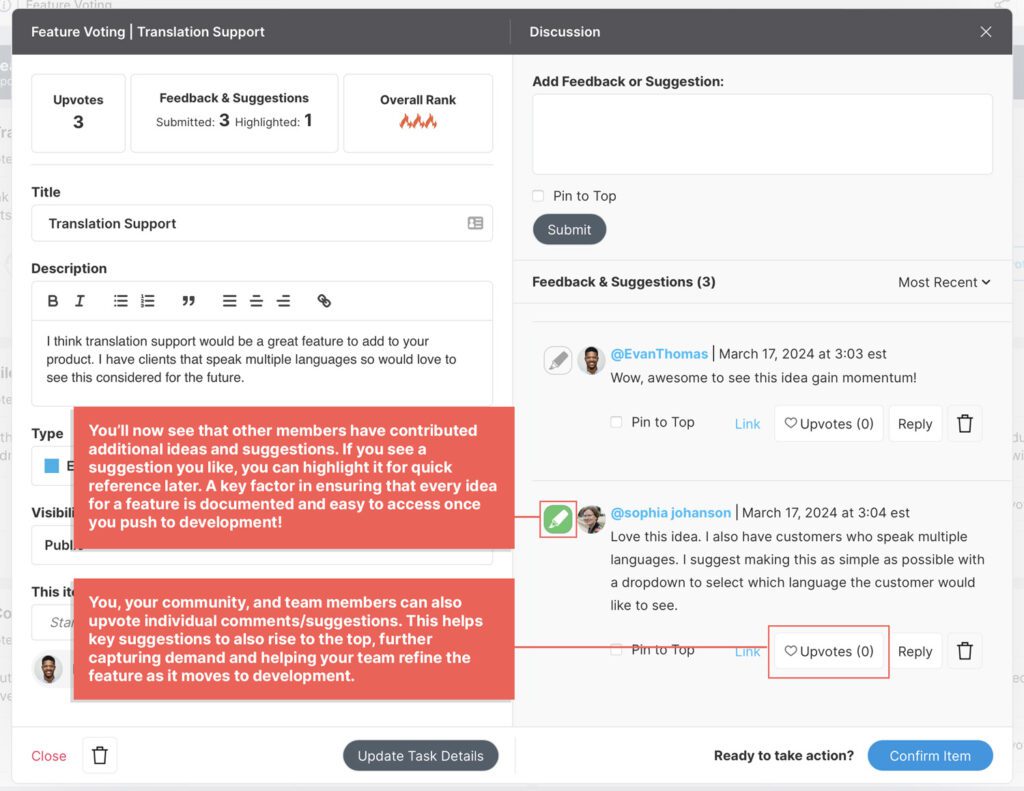
As you can tell, PathPro gives you a ton of tools to confirm a Feature’s demand, and to also collect valuable data on exactly how your community would prefer you to build each specific feature. This is jsut a snippet of the power offered to you from the Feature Voting toolset, but let’s move on to the next step of PathPro’s pipeline, and that means moving an item from Feature Voting and into your production pipeline!
Confirming a Feature and Moving it to Production! #
So, our new Feature idea has gained popularity, and you’ve confirmed it’s exactly what your community wants! it’s time to move that feature directly to your Product Path and into production! To do so, you’ll click the “Confirm Item” button in the Item details:
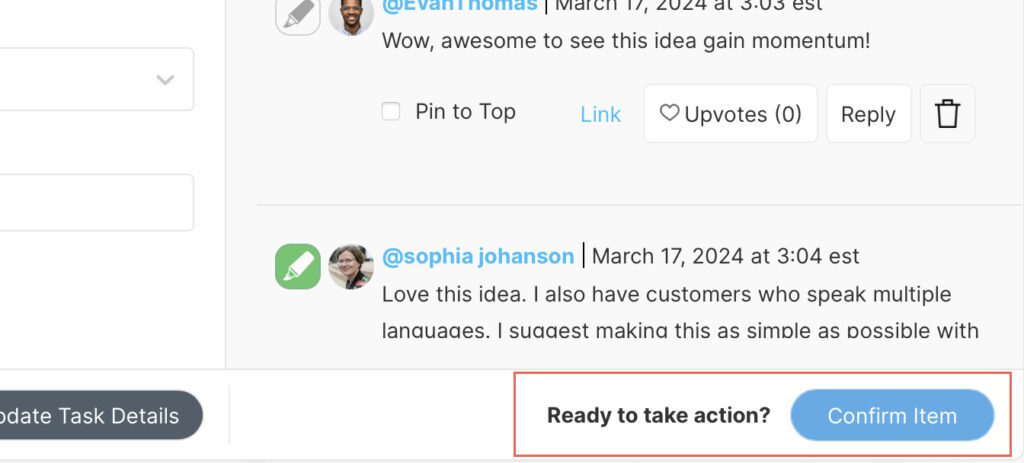
This will bring up the confirmation popup, allowing you to confirm the item and add it directly into your Product Path and development pipeline:
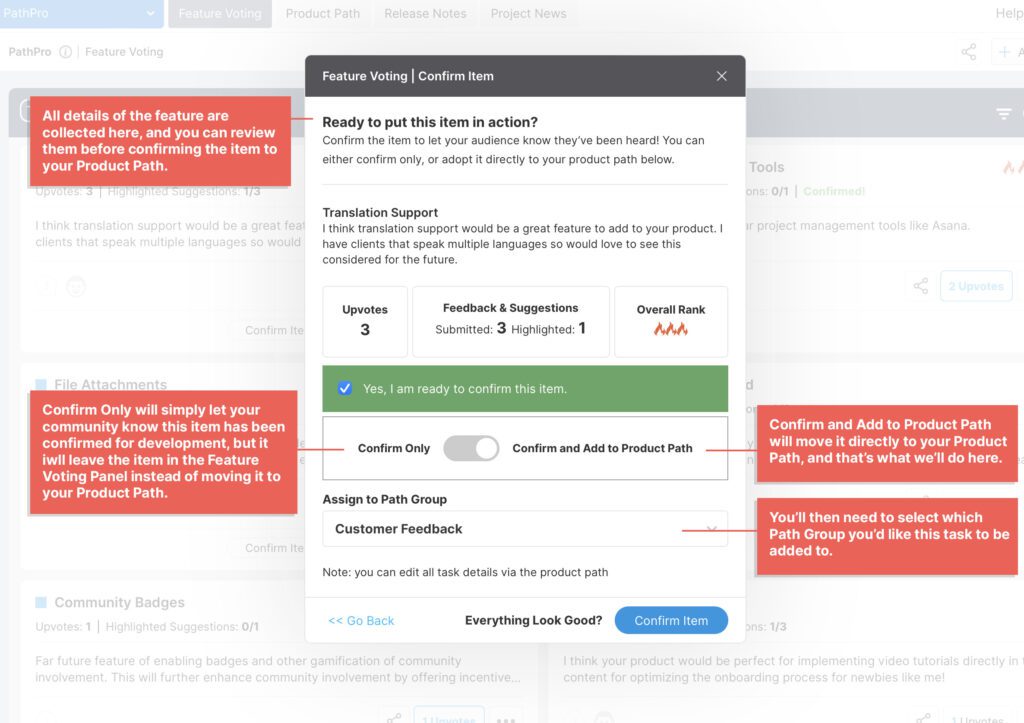
And that makes it official! The feature idea has now officially been moved into production! And thus concludes our overview of the Feature Voting tool, and the power it provides in helping you confirm exactly what to work on next! To follow the natural timeline of a confirmed feature, jump to this article “How To Use Product Paths“.

