How does PathPro define Tasks/Features? #
A task by PathPro’s definition is any feature, idea, goal, bug fix, or other “task” that needs to be completed. This can be a simple, single task—For example, fixing a typo in your product— to high level, such as listing it as an entire feature with a series of sub-tasks. Tasks are grouped within Task Groups within your project’s Roadmap, and keep your team organized while also keeping your community informed on what updates are in the works, and when they can expect them to be released.
How to Add a Task to the Roadmap #
To add a new item to your Task Group, you’ll first need to ensure you’ve created at least one Task Group. Task Groups are covered in this article. Assuming you’ve created at least one Task Group, you’ll then click the “Add New” dropdown in the top right of your Roadmap section, then select “Feature/Idea/Task””

You’ll then see the Task details panel, which you’ll need to complete in order to add the task to your Task Group. Below we’ve outlined each feature and its purpose:
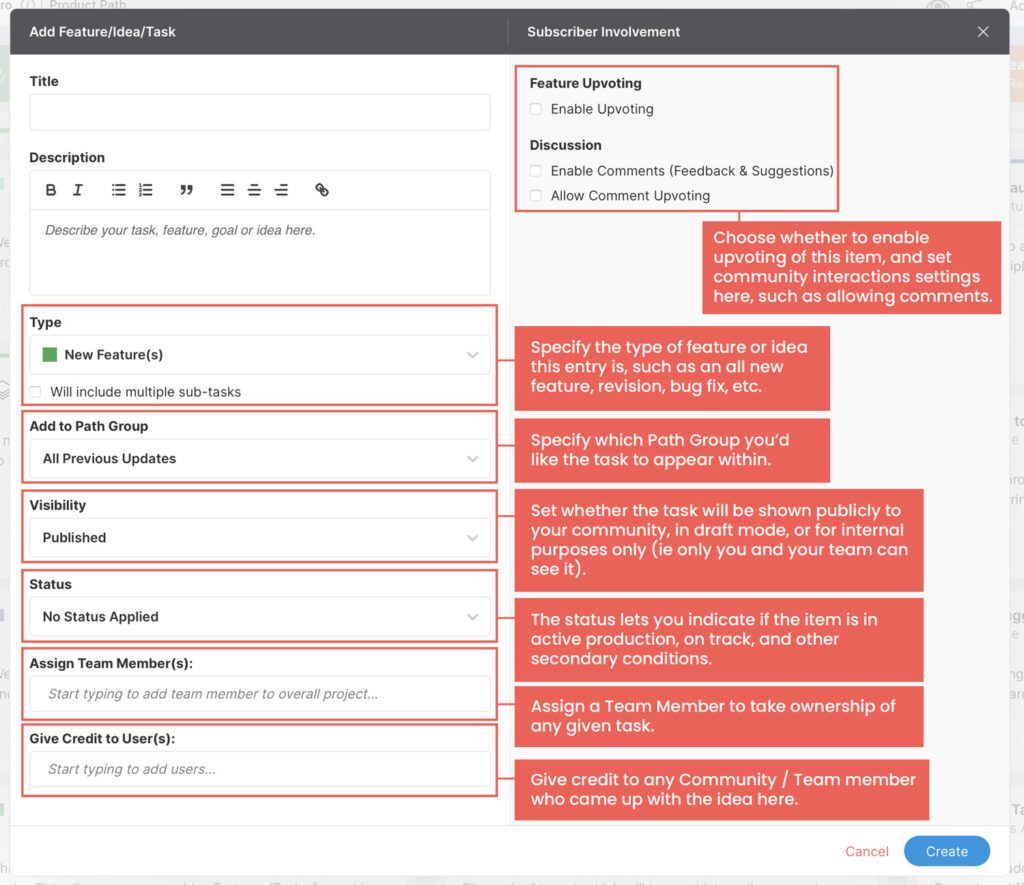
After completing these details, click the “Create” button, and the task will be successfully added to your Roadmap! This means that users will be able to interact with the item (based on the settings you’ve enabled), but also to keep informed on what’s coming next and when.
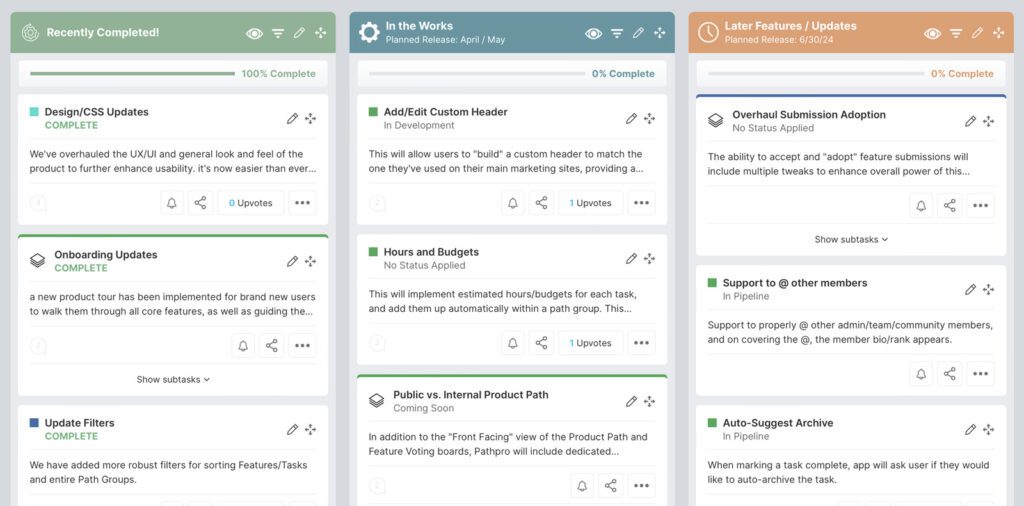
To get a really good idea of how a Roadmap works, be sure to visit PathPro’s official Roadmap!
Other methods of adding a task to your Roadmap is by confirming an item from your Feature Voting section, or Adopting a Feature Submission. Regardless of how they’ve been added, below you’ll see a more “complete,” live task that has been actively engaged upon:
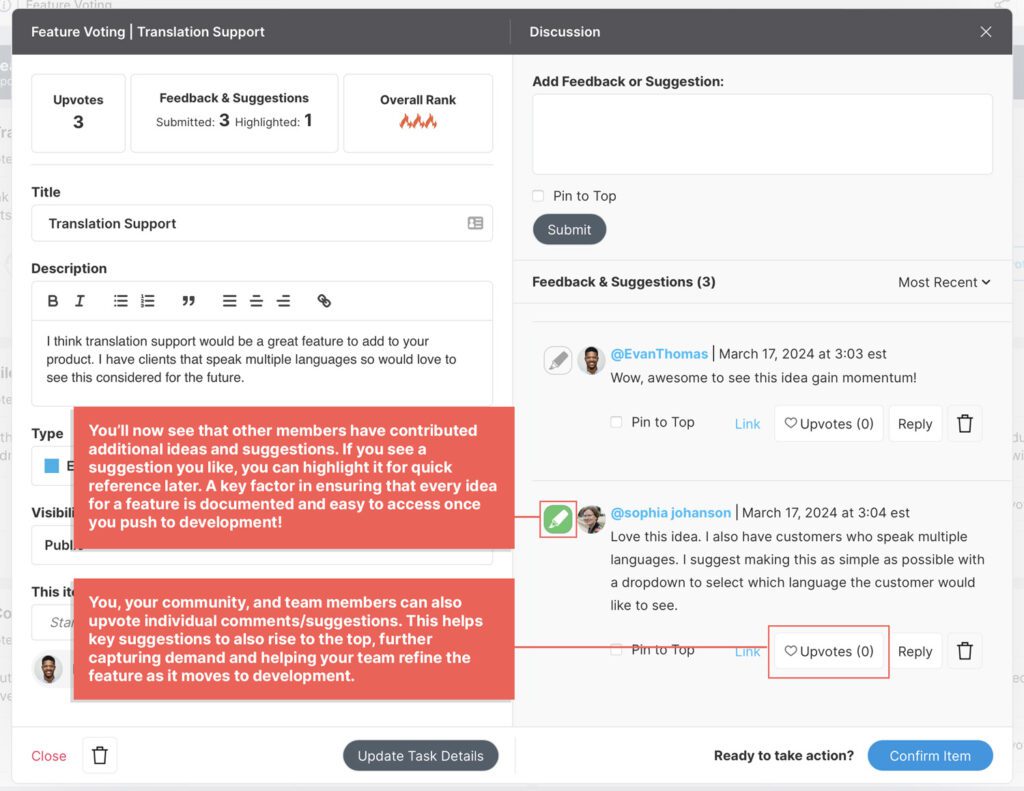
Core Features of Tasks on the Roadmap #
Ongoing Discussions: Community and Team members can discuss tasks on an ongoing basis. Each task contains a suggestions and feedback area that allows members to contribute to a tasks development. Check out the outline of community features below for an idea of the interactive nature of a PathPro task.
Highlighting Comments: If you see a suggestion/comment that resonates, and may help in the development of any given feature, you can highlight the comment for future reference. To see all highlighted comments, simply select the “Highlighted” option in the filter area, and you’ll have a full collection of the best ideas.
Comment/Suggestion Voting: Give your community a voice by letting them upvote suggestions and comments. This will let you view which comments resonate with your team and community by selecting the “Most Popular” option in the filter dropdown as shown below:
Review a Feature’s Demand: Each task has an associated “Demand” section that lets you assess popularity based on collective analytics of upvotes, comments made, and so on. This section lets you determine the overall demand of a feature to better inform the validity, and eliminating the guesswork involved in determining if a feature is worth sinking time and money into. Demand is determined first when a feature is put into the Feature Voting section of your project, and can continue in the Roadmap if you like. For more information on Feature Voting, please check out this article. By this point however, you’ve confirmed the idea’s demand and have put it into development!
Suggested Roadmap and Task Group Setup #
We typically recommend setting up your Roadmap on a release-based grouping. In other words, this could be a chronological setup based on actual releases, so you’d group each set of tasks based on when they will actually be released. For example, your Task Groups may be titled as follows:
Recently Completed: A repository for features included in the latest release. This can also tie into the interactive Release notes so users can fully review what’s live in the product’s latest update.
In the Works: Features and updates coming in the next release and that are actively being developed.
Coming Next: The upcoming phase of updates and features following the group of features actively in development.
Confirmed for Later: Items that have not yet been given a release window, but are confirmed to eventually go into development.
For the official PathPro Roadmap, we’ve also designated a “Community Suggested” Task group to capture all random community-based suggestions that we’ve released along the way. This lets us give a bit of extra “shout out” to let our community know that we’re listening to their suggestions.
Roadmap Ideas: #
In the end however, setting up your Roadmap is entirely up to you. Here are some fun ideas:
- You may have a designated “To-Do List” for a Task Group, and keep it internal only, meaning only you can see it. Use it as a daily to-do list, a list of household chores, misc. tasks that you don’t want to share with anyone, and more.
- Work out budgets for real world projects, and organize them based on tasks. For example, renovating your house? You can add a Task Group and group tasks based on the individual project. One task may read “Renovate office” with subtasks applied such as “Install flooring, Paint the walls,” and so on.
- List meeting topics, and have your team members add their thoughts, upvote topics, and more, all within a designated Task Group.
- Keep an internal, team-only Task Group that is only visible by your internal team, letting you work out the messy details without presenting them to your public community.
The ideas are truly limitless, but in the end all of them will help you stay organize as your product, ideas, and goals grow!
Speaking of ideas, this is a good time to start exploring PathPro’s Feature Voting toolset.

