Intro: What are Section Titles? #
Section titles refer to the core sections of a PathPro account. These include the following links/tabs that appear at the top of a project:
- Feature Voting
- Roadmap
- Release Notes
- Product News
The default section titles can also be seen below:
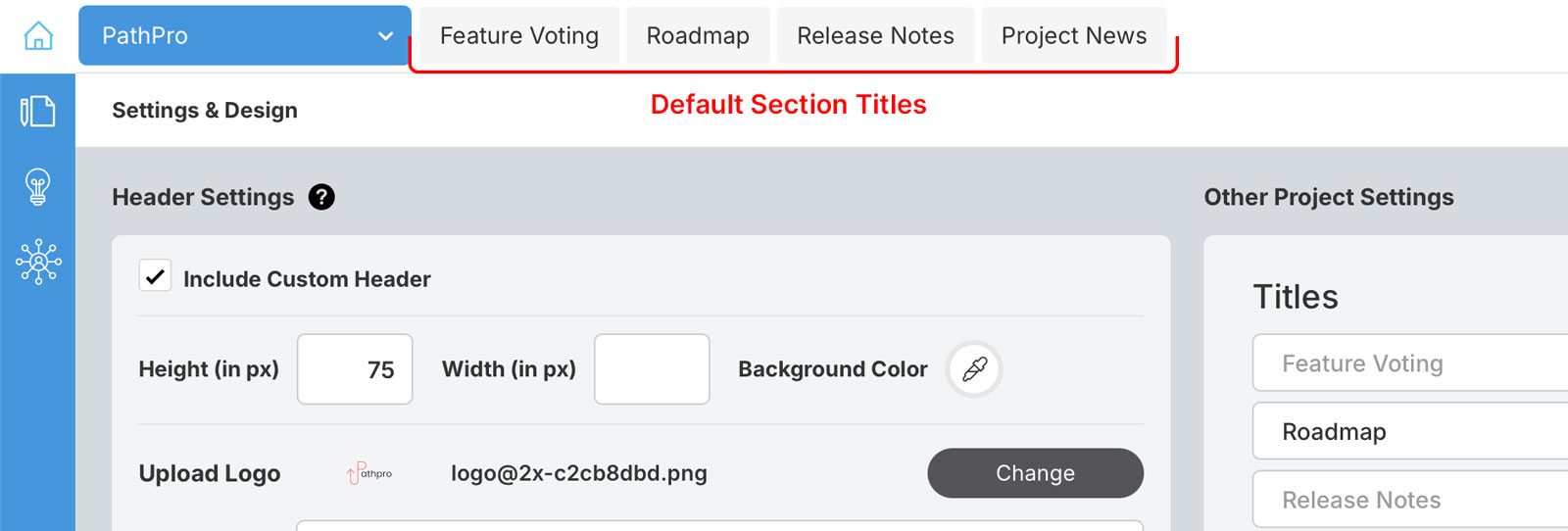
How do I Customize a Project’s Section Titles? #
PathPro lets you edit a Project’s titles as needed by navigating to your account’s settings page. You’ll then want to select the project you’d like to edit from the top-left project dropdown. After you’ve selected a project, you’ll then see that specific project’s settings. Though this page includes additional settings, we’ll focus on the section found under the right-hand column titled, well, “Titles”, as shown below.
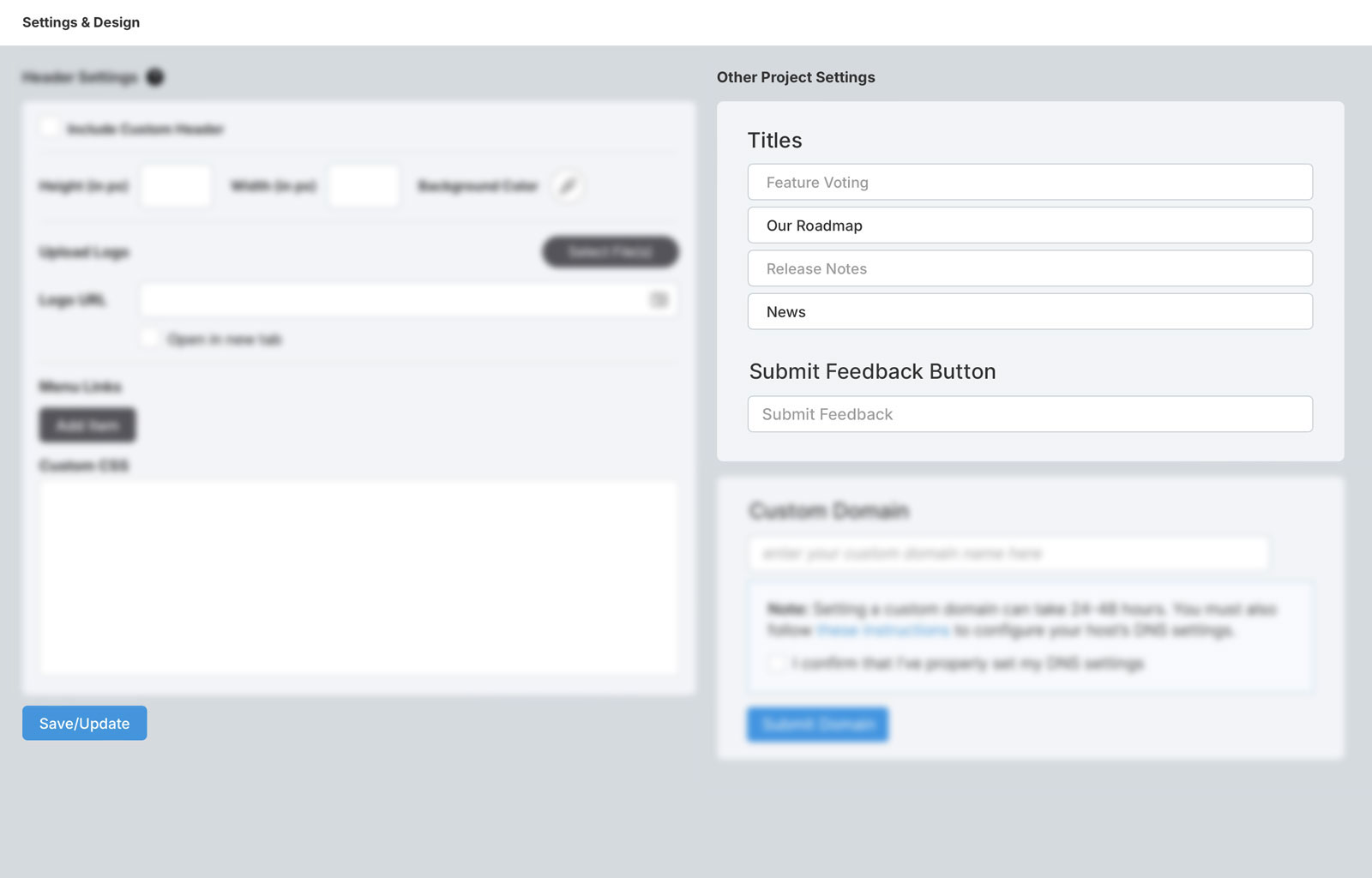
As you can see, we’ve already updated these titles to our liking. We have replaced “Roadmap” with “Our Roadmap” and “Product News” to “News”.
You can edit these labels as needed to suit your project’s needs, and once they look ready to go, simply click the “Save/Update” button at the bottom left of the screen to apply the changes. It’s really as simple as that!
How Do I change the Submit Feedback Button’s Text? #
Like the title labels, changing the text that appears on “Submit Feedback” button works the same way. Simply enter the text you’d like to appear in that button, and click “Save/Update” and you’re good to go!
As for that button, it appears on the front-facing view of a project, and lets users submit feedback for any given project. It looks like this by default:

How do I Revert the Section Titles to Default? #
If you’d like all labels to revert to default, you’ll simply need to highlight the updated text you’ve entered in any of the fields under the “Titles” section, then click Save/Update. This will cause the project to revert the section titles to their default labels. The same goes for the “Submit Feedback” button.
Summary #
And that’s how you can customize the Section Titles for each one of your projects! Since you’re in the settings area, you might also be interested in finding out more about the Custom Header Feature and the Custom Domain Name Feature.

